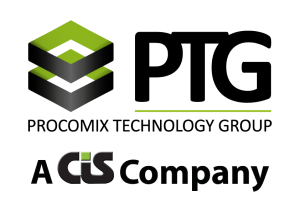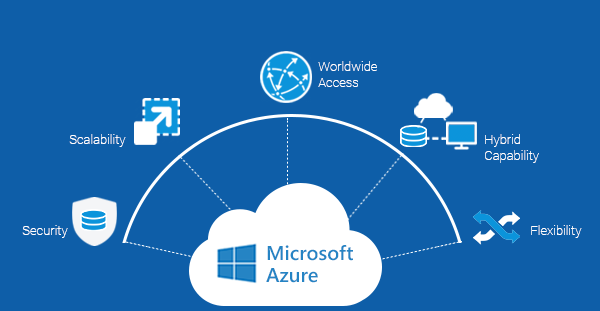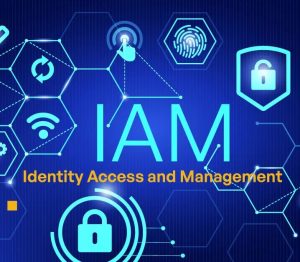Azure in Focus: How to Drive Efficiency in the Cloud
In today’s fast-evolving digital landscape, cloud computing is no longer a trend—it’s the backbone of modern business operations. Microsoft Azure, as one of the leading cloud platforms, provides organizations with the tools and services necessary to operate efficiently in a scalable and flexible environment. However, simply migrating to Azure doesn’t guarantee optimal performance or cost savings. To truly harness the power of the cloud, companies must focus on driving efficiency.
In this article, we’ll explore strategies for maximizing efficiency within Azure, helping you leverage the platform’s full potential while minimizing costs.
1. Right-Sizing Resources
One of the most common pitfalls when using Azure, or any cloud platform, is over-provisioning. It’s easy to select more resources than needed when migrating workloads, but this can lead to unnecessary expenses. Right-sizing is the practice of ensuring that your Azure resources—such as virtual machines (VMs), storage, and databases—are tailored to your actual usage.
To drive efficiency:
- Analyze Usage Patterns: Azure offers tools like Azure Monitor and Azure Advisor, which provide insights into your resource utilization. These tools help identify over-provisioned VMs, under-utilized databases, and idle resources.
- Auto-Scaling: Implement auto-scaling to dynamically adjust resources based on real-time demand. This ensures you have enough power during peak times and save on costs during off-peak hours.
- Leverage Azure Reserved Instances: For predictable workloads, consider Azure Reserved Virtual Machines (RIs), which offer up to 72% savings compared to pay-as-you-go pricing.
2. Optimize Storage and Networking
Cloud storage is one of the most critical components in a cloud infrastructure, but if mismanaged, it can quickly become a cost sink. Similarly, optimizing your networking setup can enhance both performance and efficiency.
For storage optimization:
- Choose the Right Storage Tier: Azure offers different tiers of storage, including Hot, Cool, and Archive tiers. Hot storage is for frequently accessed data, while Cool and Archive are ideal for less-accessed data. By categorizing and placing your data in the right storage tier, you can save significantly.
- Use Azure Blob Storage for Unstructured Data: For large amounts of unstructured data (like logs or media files), Azure Blob Storage is cost-effective, scalable, and secure.
- Clean Up Unused Storage: Regularly review your storage accounts to remove unused blobs, snapshots, and files that no longer serve a purpose.
For networking optimization:
- Implement Azure Load Balancers and Traffic Managers: These tools help distribute traffic efficiently across your resources, ensuring no single VM or instance is overwhelmed while optimizing response times.
- Utilize Network Security Groups (NSGs): By properly configuring NSGs, you can control traffic flow and reduce unnecessary network traffic, improving security and reducing overhead.
3. Automation and Orchestration
Automation is one of the most effective ways to drive efficiency in Azure. Automating repetitive tasks reduces human error, ensures consistency, and saves valuable time for your IT teams.
Key tools for automation include:
- Azure Automation: Automate mundane tasks like system updates, scaling, and backup processes. Azure Automation allows you to schedule and manage workflows across your Azure environment, optimizing resource usage.
- Azure DevOps Pipelines: For development teams, Azure DevOps offers tools to automate the continuous integration and continuous delivery (CI/CD) pipeline. This ensures faster deployment cycles and reduces errors in production.
- Infrastructure as Code (IaC): With tools like Azure Resource Manager (ARM) templates, Terraform, and Bicep, you can define and deploy infrastructure in a repeatable, consistent manner. This reduces manual configuration errors and speeds up deployment times.
4. Security and Compliance Efficiency
Security and compliance are essential aspects of cloud efficiency. By ensuring your Azure environment is secure and compliant, you reduce the risk of costly breaches or regulatory penalties.
- Azure Security Center: This service provides a unified view of your security posture, identifying vulnerabilities and offering recommendations for improvement. By addressing security issues proactively, you prevent costly breaches and downtime.
- Azure Policy: Implement policies to ensure resources conform to your organization’s standards. Automating compliance through Azure Policy ensures that all resources follow best practices, reducing manual oversight and improving governance efficiency.
5. Cost Management and Budgeting
One of the primary concerns for organizations using the cloud is the unpredictable nature of cloud expenses. Without proper oversight, cloud costs can spiral out of control, reducing the efficiency of your cloud operations.
- Azure Cost Management and Billing: This tool allows you to track and analyze your Azure spending. You can set budgets, create spending alerts, and identify areas of cost inefficiencies. It provides detailed insights into which services are consuming the most resources, helping you make informed decisions about scaling or reducing workloads.
- Tagging Resources: Use tags to categorize resources by department, project, or environment (e.g., production, testing, or development). This allows for better cost tracking and accountability, ensuring resources are only consumed where necessary.
6. Leverage AI and Machine Learning for Optimization
Azure provides a rich set of AI and machine learning tools to help businesses optimize their cloud environments further.
- Azure Machine Learning: This service can analyze large datasets to predict trends and optimize resource allocation based on those predictions. For instance, it can forecast peak times and suggest scaling before these periods occur.
- Azure Cognitive Services: These pre-built AI models can help automate tasks like customer service chatbots, voice recognition, and document processing, reducing manual effort and improving overall operational efficiency.
7. Containerization and Serverless Architecture
Finally, embracing modern development architectures like containers and serverless can significantly improve efficiency.
- Azure Kubernetes Service (AKS): Containers enable rapid deployment and scaling while maintaining consistency across environments. By using AKS, you can deploy, manage, and scale your containerized applications without worrying about the underlying infrastructure.
- Azure Functions: Serverless architecture allows you to run code in response to events, only paying for the compute resources used during execution. Azure Functions help eliminate the need for always-on VMs, reducing costs and increasing efficiency for short-lived processes.
Conclusion: Embrace a Continuous Improvement Mindset
Driving efficiency in the cloud with Azure is not a one-time effort. It requires ongoing monitoring, optimization, and refinement. By right-sizing resources, optimizing storage and networking, leveraging automation, and employing advanced Azure tools like AI and serverless architectures, businesses can maximize performance while minimizing costs.
The key is to adopt a continuous improvement mindset and regularly audit your Azure environment to ensure you’re getting the best return on your cloud investment. With the right strategies, Azure can help your business scale, innovate, and operate more efficiently in an ever-competitive market.
1. Microsoft Defender for Cloud: Enhanced Threat Protection
Microsoft Defender for Cloud is a unified security management solution that offers comprehensive threat protection for workloads running in Azure, on-premises, and in other clouds. With features such as:
- Advanced Threat Protection: Leveraging machine learning and behavioral analytics, Defender for Cloud identifies and mitigates potential threats in real-time.
- Security Score: Organizations can assess their security posture and receive actionable recommendations to enhance it.
- Integrated Security Management: Streamlining security management across hybrid environments allows for better visibility and control over security configurations.
By harnessing Microsoft Defender for Cloud, organizations can significantly reduce their attack surface and respond proactively to potential security incidents.
2. Microsoft 365 Defender: A Comprehensive Defense Strategy
Microsoft 365 Defender provides integrated threat protection across Microsoft 365 services, including Office 365, Windows 10, and Enterprise Mobility + Security. Its key features include:
- Automated Investigation and Response (AIR): This feature streamlines the investigation process, allowing security teams to focus on critical issues while automated workflows handle routine threats.
- Cross-domain Protection: By correlating signals from various Microsoft services, Defender offers a holistic view of security incidents, enabling faster and more effective responses.
- Threat Intelligence: Continuous updates on emerging threats help organizations stay informed and adapt their security strategies accordingly.
Implementing Microsoft 365 Defender enhances an organization’s overall security posture by integrating defense mechanisms across its entire ecosystem.
3. Azure Active Directory (Azure AD): Identity Security Reinvented
Identity and access management are crucial components of any security strategy. Azure Active Directory provides robust identity protection through features like:
- Conditional Access: Organizations can enforce policies that grant or block access based on specific conditions, such as user location, device status, and risk level.
- Multi-Factor Authentication (MFA): MFA significantly reduces the risk of unauthorized access by requiring additional verification methods beyond just a password.
- Identity Protection: This feature detects potential vulnerabilities in user accounts and offers risk-based conditional access policies.
By leveraging Azure AD, organizations can secure user identities, protect sensitive data, and maintain compliance with regulatory requirements.
4. Microsoft Sentinel: The Future of Security Operations
Microsoft Sentinel is a cloud-native Security Information and Event Management (SIEM) solution that leverages AI and machine learning to enhance security operations. Its standout features include:
- Scalability: Sentinel can ingest vast amounts of data from various sources, making it suitable for organizations of all sizes.
- Automated Threat Response: Integration with Azure Logic Apps allows organizations to automate responses to security incidents, reducing response times.
- Customizable Dashboards: Security teams can create tailored dashboards to monitor specific metrics and respond to emerging threats effectively.
By adopting Microsoft Sentinel, organizations can transform their security operations, enabling them to detect and respond to threats more efficiently.
Conclusion
As cyber threats continue to evolve, leveraging Microsoft’s latest security innovations is essential for organizations seeking to enhance their security posture. By integrating solutions like Microsoft Defender for Cloud, Microsoft 365 Defender, Azure Active Directory, and Microsoft Sentinel, businesses can create a robust security framework that protects their digital assets and fosters trust among stakeholders.
At PROCOMIX Technology Group, we are committed to helping our clients navigate the complexities of cybersecurity. As a Microsoft Gold Partner, we leverage Microsoft’s cutting-edge security technologies to deliver tailored solutions that meet the unique needs of each organization. Contact us today to learn how we can help you harness the power of Microsoft’s latest security innovations to safeguard your business.