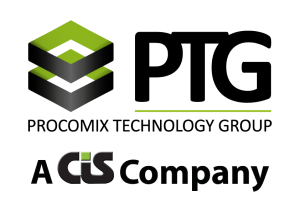Enhancing Cloud Resilience with Azure Backup and Disaster Recovery
In today’s fast-paced digital landscape, cloud resilience is crucial to sustaining business operations and protecting essential data. For enterprises leveraging Microsoft Azure as part of their cloud infrastructure, effective Backup and Disaster Recovery (DR) strategies ensure robust resilience against unexpected disruptions. Through Azure Backup and Azure Site Recovery, organizations gain reliable solutions for data protection and rapid failover, minimizing downtime and safeguarding mission-critical workloads.
Understanding Azure Backup: Capabilities and Benefits
Azure Backup is a secure, scalable solution designed to help organizations protect and restore their data. Unlike traditional backup methods, which rely on complex, costly on-premises hardware, Azure Backup simplifies data protection with a cloud-native, automated approach that integrates seamlessly within the Azure environment.
Key Benefits of Azure Backup
- Centralized Data Protection: Azure Backup provides a single, unified platform to back up diverse resources—such as VMs, SQL databases, file shares, and more—streamlining protection for hybrid and multi-cloud infrastructures.
- Scalability and Flexibility: As a cloud-native solution, Azure Backup scales easily with business growth, handling increasing data volumes without the need for additional hardware investments. Organizations can adjust their backup policies to match specific needs, ensuring data security while controlling costs.
- Advanced Security Features: Data integrity and protection are paramount. Azure Backup offers encryption both at rest and in transit, multi-factor authentication (MFA), and role-based access control (RBAC) to secure backup resources. Additionally, Immutable Backups prevent unauthorized deletion or modification, crucial for businesses facing stringent regulatory requirements.
- Automation and Simplified Management: With features like automatic scheduling and policy-driven retention, Azure Backup reduces manual intervention, allowing IT teams to manage large-scale backups efficiently. Automated alerts, monitoring, and reporting tools keep teams informed on backup health and potential issues.
- Cost Efficiency: Azure Backup eliminates the need for costly, on-premises hardware and maintenance. Pay-as-you-go pricing ensures organizations only pay for what they use, which is ideal for dynamic workloads that experience varying demands.
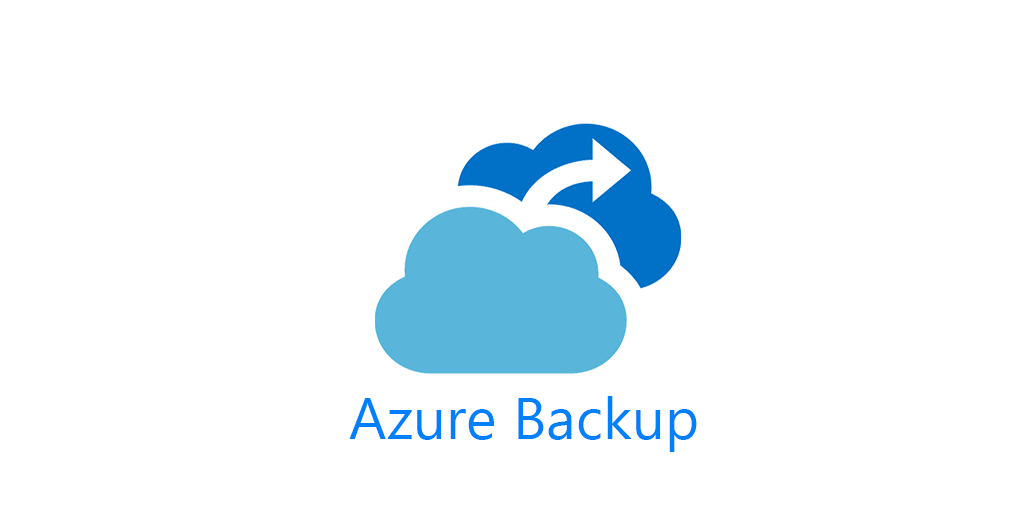
How to Configure Azure Backup
Setting up Azure Backup is straightforward, requiring minimal configuration steps that make it accessible even for teams with limited cloud expertise:
- Create a Recovery Services Vault: This centralized management console allows users to store and manage all backup data securely.
- Define Backup Policies: Customize settings for retention and scheduling according to business needs.
- Enable Backup: Specify the resources (VMs, SQL, file shares) to be backed up and confirm backup frequency.
- Monitor and Test: Regularly check backup status through Azure Monitor and periodically run test restores to ensure data integrity.
These steps provide a foundation for secure, scalable data backup and lay the groundwork for a resilient cloud infrastructure.
Azure Site Recovery: Ensuring Failover and Continuity
Azure Site Recovery complements Azure Backup by offering disaster recovery capabilities essential for maintaining business continuity during unexpected disruptions. Whether it's a natural disaster, hardware failure, or cyberattack, Azure Site Recovery ensures that mission-critical applications remain accessible.
How Azure Site Recovery Enhances Resilience
Azure Site Recovery is designed to automate and orchestrate failover processes, minimizing downtime and restoring operations as quickly as possible.
- Continuous Replication: Site Recovery enables continuous replication of on-premises VMs or Azure VMs to an alternate location, ensuring that the latest data is always available. This low-impact replication is critical for industries where data loss is not an option.
- Application-Aware Recovery: With application consistency, Site Recovery can restore applications in a consistent state, preserving transactions and ensuring minimal disruption to business operations.
- Orchestration and Customization: Site Recovery supports detailed disaster recovery plans, including recovery sequence automation, which helps orchestrate the recovery process in a controlled manner. Customizable recovery plans ensure that each component is brought online in a specific sequence to avoid system conflicts.
- Test Failover Without Impact: Azure Site Recovery enables organizations to conduct failover testing in a non-production environment, ensuring that DR strategies are effective without affecting live workloads. This proactive approach identifies potential issues before a real disaster occurs.
Configuring Azure Site Recovery for Failover Protection
Setting up Site Recovery is designed to be straightforward, integrating seamlessly within the Azure ecosystem.
- Create a Recovery Vault: Store failover configurations and manage disaster recovery workflows from a single, secure location.
- Enable Replication: Choose the workloads and VMs to be replicated to the secondary site. Continuous replication ensures data is always up-to-date.
- Customize Recovery Plans: Define the specific recovery sequence for applications and VMs, including failover preferences, to meet unique business requirements.
- Run Regular Failover Tests: Azure Site Recovery allows periodic failover testing to verify that recovery workflows will perform as expected during actual disruptions.
By configuring Site Recovery effectively, organizations can rely on automated failover and rapid data restoration, crucial for mission-critical workloads in the face of unexpected events.
Ensuring Cloud Resilience with Regular Disaster Recovery Plan Testing
Disaster recovery planning is not a one-time event; it requires ongoing monitoring, testing, and adjustments to remain effective. Regularly testing disaster recovery plans ensures that all systems, processes, and personnel are ready to respond when an actual disaster strikes.
PTG Tip: Conduct Frequent Testing for Comprehensive Resilience
We recommend that businesses perform regular failover tests and backup verification exercises to ensure the integrity and effectiveness of disaster recovery strategies. During testing:
- Validate Backup Integrity: Regular test restores ensure that backups remain accessible and uncompromised.
- Identify and Address Gaps: Testing provides valuable insights into potential gaps in the recovery process, allowing for proactive adjustments.
- Train Staff on DR Procedures: Frequent drills help prepare staff to act quickly and efficiently, reducing the impact of potential downtime.
This approach to testing provides confidence that your disaster recovery plan is capable of handling real-world scenarios.
Why Azure Backup and Site Recovery Are Essential for Cloud-First Organizations
Implementing Azure Backup and Azure Site Recovery is essential for organizations pursuing a cloud-first strategy. Together, they provide a comprehensive solution for data protection, business continuity, and disaster recovery that scales alongside growing business demands.
Azure Backup ensures data durability and enables fast recovery in case of data loss, while Azure Site Recovery offers automated failover and application consistency for high-priority workloads. This combination allows organizations to prioritize operational continuity and maintain an uninterrupted customer experience.
Azure Backup and Disaster Recovery provide the tools and security for maintaining critical functions and ensuring that organizations can recover quickly and effectively when the unexpected occurs. By regularly testing recovery plans and leveraging Azure’s integrated features, businesses can confidently maintain resilient cloud infrastructures that adapt to both growth and risk.