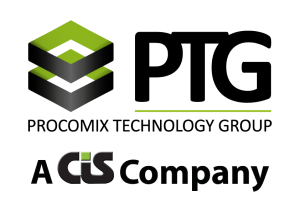Strengthening Identity and Access Management (IAM) with Zero Trust Principles
In an increasingly complex digital landscape, Identity and Access Management (IAM) is foundational for securing user access and protecting sensitive data. As cyber threats evolve, so too must the strategies that safeguard our information systems. Adopting a Zero Trust approach to IAM is essential in today’s environment, where traditional security models based on perimeter defenses are no longer sufficient. In this article, we delve into the core principles of Zero Trust, discuss its critical role in IAM, and provide practical steps for implementing Zero Trust policies within Azure Active Directory (Azure AD) to fortify security and resilience.
What is Zero Trust, and Why is It Essential in IAM?
Zero Trust is a security model built on the principle of “never trust, always verify.” Unlike traditional models that assume users and devices inside the network are trustworthy, Zero Trust requires continuous verification of identity, device security, and user permissions at every access point. This approach acknowledges that today’s threats often bypass perimeter defenses through compromised accounts, phishing, or lateral movement within the network.
Key Zero Trust Principles
Zero Trust operates on three core principles that make it a powerful addition to any IAM strategy:
- Verify Explicitly: Verification of identity, device health, and location is required before granting access. Multi-Factor Authentication (MFA) and Single Sign-On (SSO) are essential elements that enhance verification.
- Use Least Privilege Access: This principle ensures that users are granted only the access necessary to perform their tasks, minimizing the impact of potential breaches.
- Assume Breach: Operating with an “assume breach” mindset prepares organizations to contain and limit damage by continuously monitoring user activity, access points, and data flows.
These principles make Zero Trust a vital approach in Identity and Access Management, helping organizations proactively prevent unauthorized access and secure data in a world where trust is no longer guaranteed.
Understanding Azure Backup: Capabilities and Benefits
Azure Backup is a secure, scalable solution designed to help organizations protect and restore their data. Unlike traditional backup methods, which rely on complex, costly on-premises hardware, Azure Backup simplifies data protection with a cloud-native, automated approach that integrates seamlessly within the Azure environment.
Key Benefits of Azure Backup
- Centralized Data Protection: Azure Backup provides a single, unified platform to back up diverse resources—such as VMs, SQL databases, file shares, and more—streamlining protection for hybrid and multi-cloud infrastructures.
- Scalability and Flexibility: As a cloud-native solution, Azure Backup scales easily with business growth, handling increasing data volumes without the need for additional hardware investments. Organizations can adjust their backup policies to match specific needs, ensuring data security while controlling costs.
- Advanced Security Features: Data integrity and protection are paramount. Azure Backup offers encryption both at rest and in transit, multi-factor authentication (MFA), and role-based access control (RBAC) to secure backup resources. Additionally, Immutable Backups prevent unauthorized deletion or modification, crucial for businesses facing stringent regulatory requirements.
- Automation and Simplified Management: With features like automatic scheduling and policy-driven retention, Azure Backup reduces manual intervention, allowing IT teams to manage large-scale backups efficiently. Automated alerts, monitoring, and reporting tools keep teams informed on backup health and potential issues.
- Cost Efficiency: Azure Backup eliminates the need for costly, on-premises hardware and maintenance. Pay-as-you-go pricing ensures organizations only pay for what they use, which is ideal for dynamic workloads that experience varying demands.

Implementing Zero Trust in IAM Using Azure Active Directory (Azure AD)
Microsoft Azure Active Directory (Azure AD) is a leading tool for implementing Zero Trust policies within IAM. With its robust security features, Azure AD offers a streamlined way to manage identity, protect resources, and enforce access policies based on risk. Here’s how Zero Trust principles can be applied effectively within Azure AD to enhance your organization’s security posture:
1. Multi-Factor Authentication (MFA)
MFA is essential in a Zero Trust framework, providing an additional layer of security by requiring users to verify their identity through two or more factors. Azure AD’s MFA can be seamlessly integrated with existing IAM policies, enhancing protection against password-based attacks.
- Configuration Tip: Enable MFA for all privileged accounts and high-risk users. Azure AD Conditional Access allows for flexible application of MFA policies based on factors such as user risk level or sign-in location.
2. Conditional Access Policies
Conditional Access is the backbone of Zero Trust within Azure AD, enabling dynamic responses based on access conditions and risk levels. These policies assess variables such as device compliance, location, and user risk to make real-time access decisions.
- Example Policy: Create a Conditional Access policy that requires MFA for users accessing resources from unknown locations or unmanaged devices. This policy provides adaptive security by granting access based on risk assessment.
3. Identity Protection
Azure AD Identity Protection automates risk detection and mitigation, which is invaluable in a Zero Trust model. By monitoring sign-in behavior and flagging suspicious activities, Identity Protection allows security teams to act swiftly to secure compromised accounts.
- Implementation: Leverage Identity Protection to detect atypical sign-in patterns, such as impossible travel or atypical sign-ins, and trigger Conditional Access responses, such as password reset or account lockdown.
4. Privileged Identity Management (PIM)
Managing privileged access with Azure AD Privileged Identity Management (PIM) is crucial in Zero Trust, as privileged accounts are prime targets for attackers. PIM provides just-in-time access to Azure AD roles, enforcing least privilege access.
- Configuration Tip: Configure PIM to limit the duration and scope of elevated access. For instance, grant privileged access for specific tasks only, and require approval or additional authentication before granting high-risk permissions.
PTG Tip: Optimize Security with Conditional Access Policies
Conditional Access is one of the most powerful tools for implementing Zero Trust within Azure AD. Conditional Access Policies allow organizations to enforce identity verification based on specific conditions and tailor access permissions based on risk. Here are a few ways to optimize Conditional Access for maximum security:
- Apply Location-Based Access Controls: Configure Conditional Access to restrict access based on IP location. For instance, deny access attempts from regions where your organization has no presence.
- Enforce Device Compliance: Require devices to meet specific compliance standards before granting access. This ensures that only secure, trusted devices are used to access sensitive data.
- Implement Adaptive MFA: Use Conditional Access to trigger MFA only for high-risk sign-ins. This reduces friction for users without compromising security.
These policies allow organizations to mitigate security risks proactively, making them a vital part of a Zero Trust IAM strategy.
The Benefits of Zero Trust in Identity and Access Management
Implementing Zero Trust within IAM brings significant advantages that contribute to a more resilient, secure, and scalable identity framework. Here’s how:
- Enhanced Security Posture: Zero Trust eliminates the assumption of trust, creating a security model that proactively validates every access attempt, thereby reducing the likelihood of unauthorized access.
- Minimized Breach Impact: With least privilege access, users are limited to the resources they need, minimizing the potential damage if credentials are compromised.
- Greater Compliance: As regulatory requirements continue to evolve, Zero Trust offers a structured approach to meeting compliance standards related to access control, monitoring, and user activity logging.
- Improved Visibility and Control: With continuous monitoring and assessment, Zero Trust provides security teams with valuable insights into user behavior, potential threats, and system vulnerabilities.
Conclusion: Strengthening IAM with Zero Trust is Essential for Today’s Security Landscape
Adopting a Zero Trust approach to IAM is not merely a trend but a necessity. As threats become more sophisticated, organizations must adopt a strategy that ensures no user, device, or network segment is trusted by default. Microsoft Azure AD’s advanced tools, including Multi-Factor Authentication, Conditional Access, Identity Protection, and Privileged Identity Management, provide the flexibility and control needed to implement Zero Trust effectively.
By strengthening IAM with Zero Trust principles, organizations can confidently protect their assets, reduce risks, and stay ahead in an ever-evolving threat landscape. For organizations seeking to enhance security and resilience, Zero Trust is the proactive approach that modern IAM demands.